Potongan cerita pendek - kelas kosong masa SMA yang mengingatkanku pada dirinya
Recent newsCerita ini fiksi belaka, kemiripan dengan kejadian sesungguhnya hanyalah kebetulan, atau dirimu memang ingin membuatnya kebetulan 😅
read more(Comments)

Do you just finish in being a speaker of a webinar?
Are you wondering how well your webinars resonate with the attendees?
There is a simple way to figure it out – ask for feedback via polls, surveys, or open letters.
Getting feedback is one of the most important parts of any product or event development! #productmanagement
— dmw (@dimasmukhlasw) July 24, 2020
The reasons are manifold. Check out some of them below:
Now that you know the whys, it’s time to think of the best ways to ask for feedback.
One of the webinar event that I just attend
There are three main times to ask for feedback:
Sending a small poll to the webinar registrants enables you to find the attendees’ pain points before the event and adapt your content accordingly.
Make sure you address only the most frequent requests and do not spread yourself thin. Give yourself at least two weeks for thorough preparation.
The most effective way to ask for feedback is, of course, to run a small poll as a part of the webinar.
While many people would simply ignore emails, many would not mind filling in a one-minute survey right in between your presentation and a Q&A session.
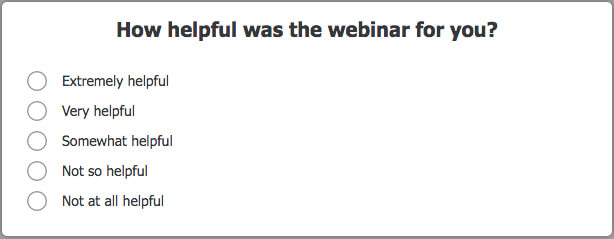
Send a quick survey to attendees and non-attendees within 2 hours after the webinar airs.
This is how you can evaluate the success of your event as well as get some insights for your future endeavors.
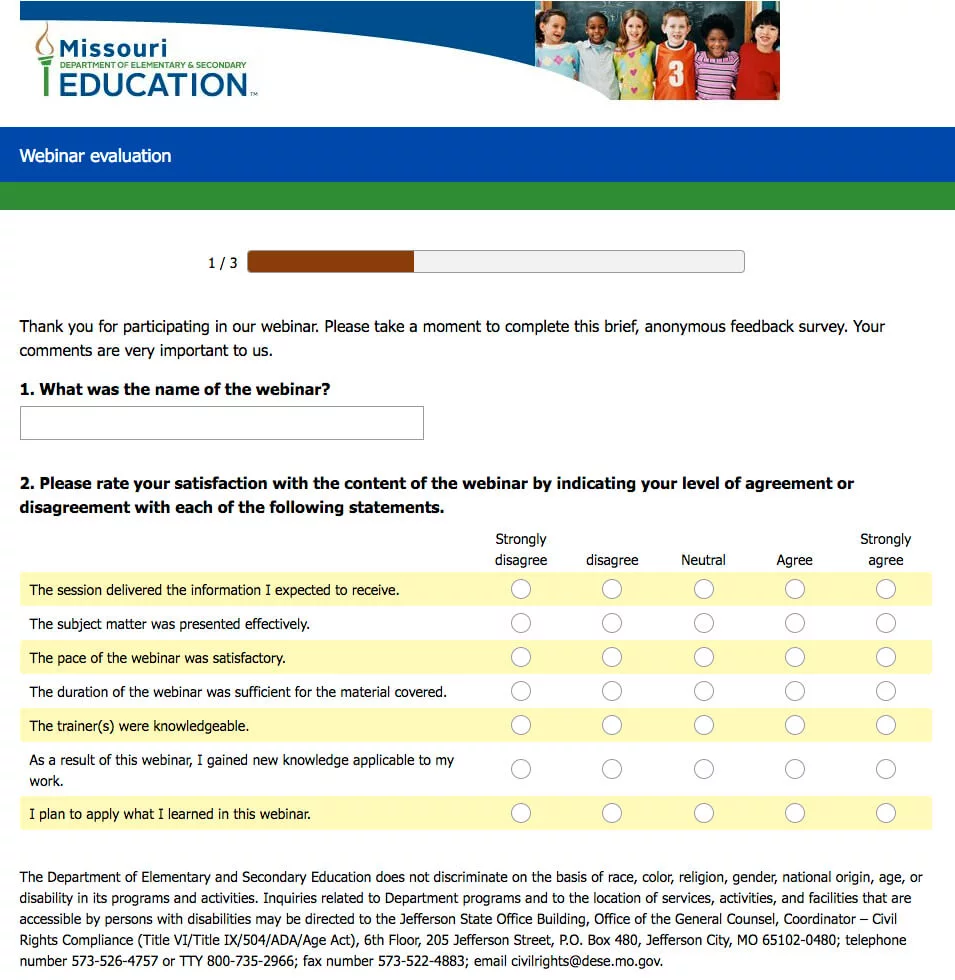
Make sure to remember the no-shows who chose to watch your webinar after the fact. According to BigMarker, 28% of people want the ability to watch the event after it airs.
Even though they were not present at a live event, they are still your consumers with valuable ideas of their own.
There are different types of questions you can ask. Let’s review the most common ones:
These are good for general questions such as the attendee demographics: age, gender, location, employment or marital status.
Please note that while these answers can be quite useful for the future marketing strategy, not everyone will be comfortable sharing personal information with you.
It’s your attendees’ right not to disclose their private data – and you should respect that. Such questions should always be optional, no matter how helpful the answers could be.
The general rule is to avoid personal questions altogether unless they are relevant to the content you deliver.
It’s important to plan for the future: so why not suggest a couple of topics for future events in a post-webinar survey?
Here it’s a good idea to allow your viewers to arrange the topics in the order of preference. This way you get a better sense of the customers’ wants and needs.
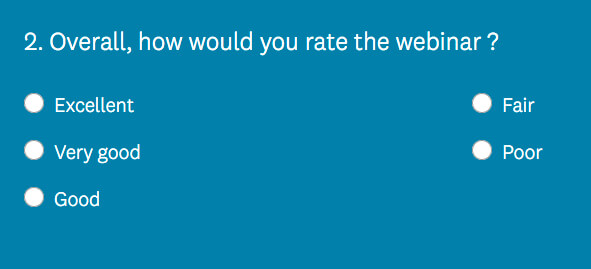
Open-ended answers are hard to analyze, especially when you’ve got a bigger audience. That is why such questions are better-suited for webinar creators with a smaller number of viewers.
However, you may still do them with bigger audiences: just single out the most frequently used words and focus your analysis on them.
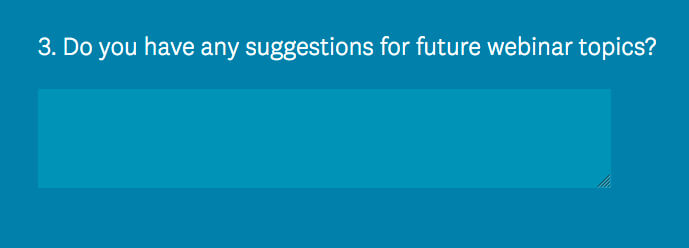
When you are a beginner, it’s crucial to listen to your audience, since you lack experience and really need their feedback to grow.
The possible variants here are:
1) Why did you decide to join our webinar? / Why did you decide to skip the event?
2) What was your favorite part of the webinar? What did you like the least?
3) Did we meet your expectations? How could we do it better?
Of course, there are many more questions you can ask – it all depends on your individual situation. However, even these simple inquiries will help you greatly in customizing your future events.
You’ve seen these questions numerous times before. We recommend that you use them extensively since they are really easy to answer: all attendees need to do is click on a number from 1 to 10.
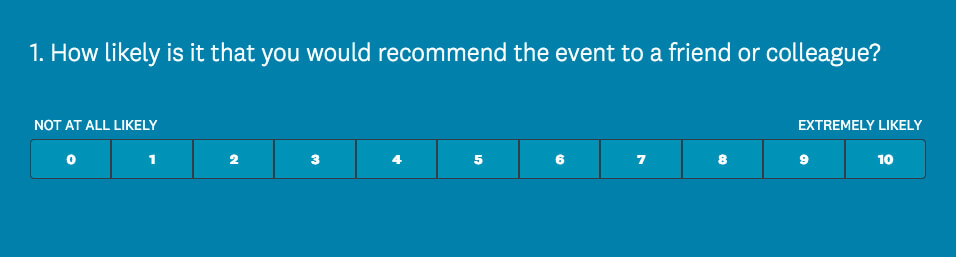
Examples are:
1) On a scale from 1 to 10, how satisfied are you with the content of the webinar?
2) On a scale from 1 to 10, how happy are you with the Q$A session?
3) On a scale from 1 to 10, how likely are you to recommend the event to your friends and colleagues?
Again, these are just some examples. Your questions will depend on your industry, the webinar topic, and the type of feedback you want to obtain.
Let’s say you have the questions at the ready – now how do you get your attendees and even the no-shows to answer them?
Here are some useful tips to boost your chances:
No one likes reading 5-line paragraphs only to be lost in the middle. Keep your emails and questions short and to the point.
Thank them in the beginning for showing interest in your webinar. Say thank them in advance for filling in the survey.
This is not cheesy – merely professional. Keep the good vibes flowing and, maybe (just maybe), your participants will carve out a minute or two out of their busy schedules.
Something as simple as the presentation slides or a webinar transcript is better than nothing at all. So even if you do not have a book or any previous recordings to share, offering even the smallest reward can save the day.
It will take just a minute, I swear.
People are scared of long-winded surveys filled with hundreds of questions. It’s best if you let them know from the start that this is not what your poll/survey is going to be.
Webinar feedback surveys are key to your growth as a presenter and a webinar creator. Do not treat them lightly: by asking the right questions at the right time you can make a world of difference in your webinar strategy.
Here is the template from Survey Monkey
Cerita ini fiksi belaka, kemiripan dengan kejadian sesungguhnya hanyalah kebetulan, atau dirimu memang ingin membuatnya kebetulan 😅
read moreDalam konteks formulir C Plano pada Pilkada, singkatan “KWK” berarti “Kepala Wilayah Kerja”. Formulir C1-KWK Plano adalah catatan hasil penghitungan suara di Tempat Pemungutan Suara (TPS) yang digunakan dalam Pemilihan Kepala Daerah dan Wakil Kepala Daerah. Formulir ini mencatat secara rinci perolehan suara di setiap TPS dan merupakan bagian penting dalam proses rekapitulasi suara.
read moreThe **Department of Government Efficiency (DOGE)** is a proposed initiative by President-elect Donald Trump, aiming to streamline federal operations and reduce wasteful spending. Announced on November 12, 2024, the department is set to be co-led by tech entrepreneur Elon Musk and former Republican presidential candidate Vivek Ramaswamy.
read moreKyle Singler is a former professional basketball player known for his collegiate success at Duke University and his tenure in the NBA.
read morePete Hegseth is an American television host, author, and Army National Guard officer, recently nominated by President-elect Donald Trump to serve as the United States Secretary of Defense.
read moreAnne Applebaum is a renowned journalist, historian, and author whose works delve into some of the most pressing and complex topics of the modern era. Her expertise lies in examining the intricacies of authoritarian regimes, the rise of populism, and the fragility of democratic institutions. Her Pulitzer Prize-winning book, "Gulag: A History," offers an in-depth exploration of the Soviet labor camp system, shedding light on the human suffering and ideological underpinnings of one of the 20th century’s most oppressive systems.
read morePlexity AI is a marvel of our times—a confluence of technological ingenuity and the boundless hunger for understanding. At its core, Plexity AI represents an advanced synthesis of artificial intelligence and machine learning, built not merely to mimic thought but to empower it. Unlike earlier iterations of AI, which focused on specialized tasks or data crunching, Plexity seems designed to operate as an expansive intellectual partner, capable of untangling the Gordian knots of complexity that define the modern era.
read more
Collaboratively administrate empowered markets via plug-and-play networks. Dynamically procrastinate B2C users after installed base benefits. Dramatically visualize customer directed convergence without
Comments